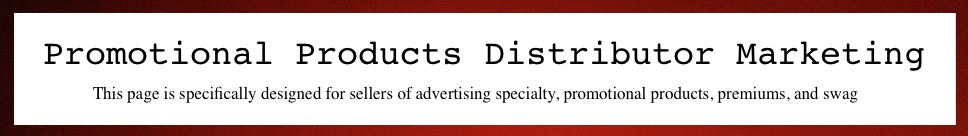Are you looking for tools that make blogging more effective and are easy to use?
Are you looking for tools that make blogging more effective and are easy to use?
Zach Eberhart, a blogger for Zemanta wrote a post on his personal favorites. In case you aren't familiar with Zemanta, it is an amazing blogging tool you can download for your blog, which gives your readers suggestions for other content they might enjoy reading once they find your site. Using this blogging tool, publishers are getting up to 10% more page views and up to 5% more unique visitors.
While Zemanta is a must-have, you won't want to miss this in-depth post on what will enhance your blogging experience, both for you and your readers. As the old saying goes, "Don't reinvent the wheel." Eberhart does a fantastic job of showing what will best meet your blogging and marketing needs. Enjoy!
* * * *
After years of blogging I've learned to love a select assortment of tools that have helped to make blogging easier, quicker, and more fun. Some of these tools may not be "the best", but they are the ones that I love and the ones that I have a strong affinity for; so I figured I'd share in the hopes that they will benefit other bloggers like they did me.

RSS Readers

This is a tool that I’ve been using since last year and it quickly became one of my favorite Google products. For anyone who does a lot of blog reading, an RSS reader will not only save you time, but it will make reading several blog posts a lot easier. Unfortunately,
Google is killing this product on July 1st. For that reason, I have included a popular alternative (and the one I am attempting to switch to), Feedly, on this list.

This is a popular alternative to Google Reader. It’s the solution that many disgruntled Reader users are moving to. Not only is it very similar, it is (in my opinion) better in a lot of ways with a cleaner interface and more options. They also make moving from Reader a painless process by offering a synchronization option.
Content Ideas

This is a tool that I am very fond of and have been using since its inception. It allows you to “trap” various topics and it aggregates articles from around the web on these trapped topics. What I like about it is it allows you to discover new blogs, discover trends within a particular niche, and it offers you the opportunity to trap very specific topics – something that other similar services do not.

This is something that I have only recently discovered but have immediately enjoyed using. It is very similar to Trapit only without the opportunity for specific subjects. It also seems to get the majority of its content from more of the major blogs/publishers so you don’t have to sort through some of the lower quality blogs like you do in Trapit. This application is also a great way to discover trends within your industry or niche.

If you have never used Google Trends before than I would highly recommend starting. Anyone who has ever hit a brick wall while coming up with a good title/post idea from the Google Keyword Tool often finds success here. The tool allows you to enter a phrase and Google will show you how it is trending on their search engine and other related keywords that are “rising”. Use this in combination with the previous tools (discover trends, then use this tool to see more opportunities) to stay on the pulse within your niche.

Thankfully, like Feedly for Reader, we have a solution that is a perfectly good replacement for Alerts. This replacement is so similar to Alerts, if you visit their website (save for the minor design differences) you would think you were setting up an alert using Google. I have been experimenting with this tool for a few weeks now and I have to say that it works quite well and the difference from Alerts is minimal, if not non-existant.

We have already recommended
Quora as a solution for content ideas before. And we stand by that. According to Bostjan, “Quora is an online forum that aggregates questions and answers to specific topics. Users can collaborate by editing questions and suggesting edits to other users’ answers. The forum is organized by people and their interests so everybody can find, collect, and share the information most valuable to each and every individual.”

This is a website/tool that unfortunately is exclusive to content that I have been writing about recently (SEO, digital marketing, content marketing, etc.). I have decided to include it anyway in hopes that you may realize that there is a similar website in your niche that you can get inspiration for content from. This is useful because if you visit it enough, you may start to notice which topics your niche finds most valuable. Primarily because the community “upvotes” an article or discussion that they find valuable.

I included this because it is not a typical website that people may think of for content ideas and also because the system of “upvoting” is very similar to Inbound. Although at first glance Reddit may seem like a bunch of liberal, technologically savvy guys that love cats, further inspection reveals that there is a subreddit (or topic/subject/niche) for every thing you could possibly think of – and then some. So find a relevant subreddit, see what people are talking about/upvoting, and get inspired.
Organization/Productivity

I’m sure many of you have heard of Evernote or use it, but I am going to mention it anyway because I love it. This is a tool that allows you to keep track of just about any thought, link, or image (just to name a few) that you want into an organized system of notes. Use this to keep track of content ideas that you come up with, articles that you come across that you love, and just about any other thing that you need to remember.

When I have a lot of things to do, I create lists. Not only does this allow me to organize and visualize all of the things that I need to accomplish, but it feels really good to cross something off your list after finishing it. That is why I love to do lists and for me Wunderlist is my favorite. Its delightfully minimalistic approach makes creating and organizing lists a breeze and has helped to increase my productivity for quite some time now.

This tool is also something that
we have recommended in the past and we stand by that recommendation as well. Use this tool to create editorial calendars (especially useful for the blogs with multiple authors), keep your future blog posts organized, and keep you on track for publishing.

This is another tool that is not among the typically recommended but it is one that has helped me so I am happy to suggest using it. Use this when you really need to get something done and cannot risk the temptations of your favorite distractors. This application allows you to blacklist any website you want for a set period of time (for up to one day). Make sure you really want to blacklist it though because once you hit the start button you will not be able to reach that website in any way on any browser until that timer runs out.

Focus Booster is something that I have used before but unfortunately have not really gotten that great of results from. However, many people swear by it so I am including it on this list anyway. Use this tool to effectively utilize the
Pomodoro Technique to maintain productivity throughout the day.
Writing

If your blog or website has multiple authors or editors, this is an excellent tool for collaboration. You can use this to begin writing a post and have any other person that the document is “shared” with to contribute on it in real-time. This is especially useful for real-time collaboration with remote employees.

After the Deadline is a tool that I only recently began using but have quickly learned to love. Install the browser extension and activate it whenever you want instant contextual spell checking, advanced style checking, and intelligent grammar checking on the blog post you are writing. This is a great tool that acts as an additional defense against grammar and spelling mistakes.

I haven’t really used this tool recently because I am no longer managing content for any sites, but when I did it was a great (and free!) tool that allowed you to quickly check if a block of text was already published elsewhere on the web. With the recent spike in guest blogging I would highly recommend using this if your blog frequently accepts guest blog posts in order to avoid accepting plagiarized blog posts. The quick use of this product will save you a lot of headaches in the future!
|
| Although this isn’t a tool that I have used in the past, the concept of it seemed very unique and many may find value in it so I figured I would include it on this list. SourceBottle provides journalists (or publishers) with sources for content that they are writing and experts on a topic an opportunity to be a source (great if you want to build authority within your niche). Unfortunately, I cannot provide a full review because I have not had the chance to use it, but the general sentiment on the web seems to be positive. |
Images

I’m not sure if I love this tool because it is what I learned to edit images on and it is what I have been using since I began blogging/web development or if it really is the best open source image editor available. Sure, there are a lot more features with Photoshop but for the average blogger, they are definitely overkill and not worth the investment. That is why I recommend GIMP. It is easy to use, open source, and it offers a considerable amount of support and documentation for a free product.

For those who love web-based applications, this is one of the best when it comes to free image editing solutions. Pixlr offers three different solutions: Pixlr-o-matic, Pixlr Express, and Pixlr Editor which is for the “playful”, “efficient”, and advanced user, respectively. This web-based image editor is a great solution for bloggers who want to quickly edit images on the fly without starting up RAM heavy image editors.

This is actually a really cool tool that I only recently discovered that I think many will find use in. What it does is allow you to “create rich images with music, video, sound, text and more.” It does this by allowing you to tag images with touch points that give more life and context to the image. I see this as a great way to further engage your readers in a fun and unique way. Although I have not yet found an opportunity to use it on the Zemanta blog before this post, I certainly look for every opportunity because they are actually a lot of fun to make and give your blog a way to stick out from the competition.

This, and the subsequent two tools, is actually a very simple tool that is dedicated to only one thing. Although it has many other uses, I use it to quickly find the correct dimensions of an image that I want to scale using HTML markup. Although I have more frequently (and this recommended) scaled the actual image using an editor, this is a great way to quickly find the appropriate dimensions.

Another simple tool, and unfortunately only for those with Chrome (though I’m sure you can find something similar for Firefox), is Page Ruler. Activate this tool and you can quickly get the width or height in pixels of whatever is on screen. This is also a good way to see what dimensions would look best when you are previewing your blog post which can save some time by not having to guess and test.

Also a Chrome extension, this wonderful tool allows you to quickly see the hex code for any color that is on screen. This allows for quick CSS markup or it can save you the time of taking a screenshot, opening that in an image editor and then discovering the color from there (well, this is what I did before I discovered this tool).
SEO

This is a must-have tool for any blogger. If you haven’t heard of it then I strongly encourage its use. It makes it possible for you to enter search phrases (or parts of a potential blog post title) and see how much search traffic it gets during a month. Moreover, it offers other keyword suggestions; if there is a better search phrase that is similar, Google will let you know! This tool is also very useful to see what terms are worth optimizing on your site and the respective competitiveness for each one.

Having trouble thinking of a blog post title even after using Google’s Keyword Tool? Have a good title but it isn’t as relevant as you would like it to be? Enter key search phrases or any other ideas that you may have using this tool and get hundreds of similar search phrases. This tool is one of my favorites and is highly recommended. Especially if you are considering a PPC campaign and need to perform keyword research. Pro tip: use wildcards (search terms using an asterisk to represent any word) with this tool to get amazing results.

Similar to Ubersuggest, this is a tool that returns you the most popular search terms that are most closely related to whatever you enter. The good thing about this tool is that it is not exclusive to Google. It also provides you results from Amazon, Yahoo, Bing, YouTube, Answers.com, and Wikipedia.

Easily one of the best SEO plugins for any WordPress user (sorry other blogging platforms!), this tool makes it easy for a typical blogger to optimize their post for SEO and see how their blog post will appear on the search engine results page. After you choose a focus keyword (or whatever keyword phrase you wish to optimize the page for), the tool shows you where it may be useful to include that phrase (mostly in the meta data) and reminds you of basic SEO best practices.

After you have published your post, you are going to want to see how it is doing on the web right? Well use this tool (my personal favorite when it comes to site exploration), to see how many backlinks your posts are getting, where they are coming from, and a plethora of other information that is useful to anyone engaged in search engine optimization. This tool is free with registration for the basic features but requires a membership for anyone who wants more information.

This SEOmoz tool is one that is similar to MajesticSEO but offers fewer features to the blogger on a budget. One immediate benefit is that it offers you the site’s domain authority and the page’s page authority – something that MajesticSEO does not do. Some drawbacks are that it is not updated nearly as often as Majestic and it restricts a lot more features. However, for anyone looking to throw down the cash for a SEOmoz membership, it is definitely a great tool in your SEO arsenal.
Marketing

This is definitely my favorite tool for social media monitoring and is what we here at Zemanta use. This tool does it all when it comes to social media: get a quick overview of all of your accounts on the dashboard, check out your smart inbox (a quick way to see all of the places your social media accounts are engaged with/mentioned and to track any terms that you want), see how your tweets or updates to your timeline are doing, schedule your messages, and get full reports. And these are just a few of the things that you can do. SproutSocial is also very committed to a good user experience and are constantly updating their service (they recently added engagement reports and breakdown by team member). Although it does cost money, it is well worth it and they do offer you the chance to try out their product for 30 days.

If you are considering email marketing then look no further. MailChimp is one of the best and most frequently used for amateur bloggers and SMBs alike. Worried about being able to design a good email? MailChimp offers you templates to choose from. Worried that you won’t be able to customize every little thing and make it exactly how you please? MailChimp allows you to do that too (just subscribe to our newsletter to see the potential awesomeness). The reporting features that are offered are also very thorough and they make A/B testing your emails easy and fun.

I’ll be honest, this is a tool product that I have not yet had the opportunity to check out, but it seemed very interesting and I thought some of you would find value in it so here you are. Lucky Orange provides unique analytics about your site that you may not see in Google Analytics – all at a fairly reasonable price. Two of the most notable features are the mouse heat maps and the visitor recordings.

This is another cool product that has only recently come onto my radar. If you spend enough time on the web, then you are almost guaranteed to run into this sooner or later. It places a bar at the bottom of the browser window encouraging visitors to make a certain action. There are several options available as of now, including social buttons, discount offers, and recommended readings. This would be a great way to increase site engagement and place your social buttons in an easy to find location.
Other

Zemanta (both
Related Posts and
Editorial Assistant) is a wonderful tool that we of course love quite dearly. What we do is provide related posts at the bottom of your blog post (like you can see below) which helps you to increase user engagement, increase traffic from other related sites, keep track of all this using our real-time analytics, and optimize for mobile. All with complete customization and editorial control. We think it is pretty awesome.

Another awesome tool that doesn’t quite fit into the above categories is Disqus. This tool provides a wonderful commenting system at the end of your blog posts. It’s what we use on our site and we love it, so check it out!

Do you ever wonder what your customers or readers are thinking? I’m going to go ahead and guess that the answer is just about every day. Which is why I’m including PollDaddy on the list. Not only can you provide surveys to get customer and reader feedback, but you can also use it to create unique surveys which you can then turn into blog posts that your audience will be interested in.

This is a pretty cool tool that I haven’t really had the chance to use on anything that has been published but I have certainly gotten good use out of it. Odosketch provides a canvas and a set of cool brushes and lets you go to town. The cool thing is you can share these sketches and see the process that the artist went through in creating it. It’s a really cool tool and I strongly encourage trying it out. Warning: Do not click on link if you wish to be productive for the next 20 minutes.

I know many people hate memes, but there are also a lot of people that love them. Using them in your blog posts can be a great way to show that you are in tune with popular interent culture. You have to know how each meme is used, and you have to have some good copy in mind, but if you have a blog post that it will work with well, I definitely recommend trying it out.
* * * *
What About You? Which of these tools have you discovered? Or do you have one that is not on this list that you absolutely LOVE?
 Maybe you've been wondering what all the hype is about Pinterest. At first glance, you might assume that Pinterest has nothing to offer your business as a social media venue, but you may want to take a second look at the possibilities.
Maybe you've been wondering what all the hype is about Pinterest. At first glance, you might assume that Pinterest has nothing to offer your business as a social media venue, but you may want to take a second look at the possibilities. "Cynthia says you want to provide value with your email list. You can offer a freebie with a subscription to your email list, which can be advertised or promoted on Pinterest."
"Cynthia says you want to provide value with your email list. You can offer a freebie with a subscription to your email list, which can be advertised or promoted on Pinterest."